How To Create A Gmail Account In 2021
How To Create A Gmail Account, Hi Today I shall Tell You How To Create A Gmail Account On Google In 2021. Its Dose Not Where Are You Live. You Need To Follow Some Steps For Make A Gmail Account. In This Blog I Shall Tell You Step By Step How to Create A Gmail Account. Its A Very Simple & Easy Way To Create A Account. Coming Soon I Make A Videos On This Topic. 100+ Benefits Of A Gmail Account. Of You Create A Gmail Account Now You Can Create A YouTube Channel On Google Its Very Easy. In Next Blog I'll Tell You How To Create A YouTube Channel And Earn Money. You Need 3 Things For Make Gmail Account.
1) Internet,
2) Mobile, Laptop Or Computer (Anyone)
3) Browser, Like Google, Firefox Or Opera (Anyone)
Lets Start How To Create A Gmail Account?
First You Need Connected Your Device With Internet. Now Open Your Browser And Type In Search Bar sign up Gmail.
And Now Click On First Link Create Your Google Account.
After Open First link Now You Reach This Page And You Fill This Empty Box With Your Name, Father Name And Password & Click On Next Button.
Now Enter Your Personal Phone Number. For your security, Google wants to make sure it’s really you. Google will send a text message with a 6-digit verification code On Your Number. Enter 6 Digit Code In Box And Click On Next button.
Enter 6 Digit Code You received From Google type In Box And Click On Next button.
After Click Next Button You Look This Type Page Enter Your Full Detail Here And Click On Next Button. Now your Gmail Account Is Complete Here.



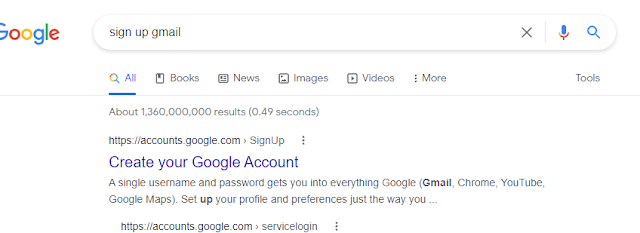
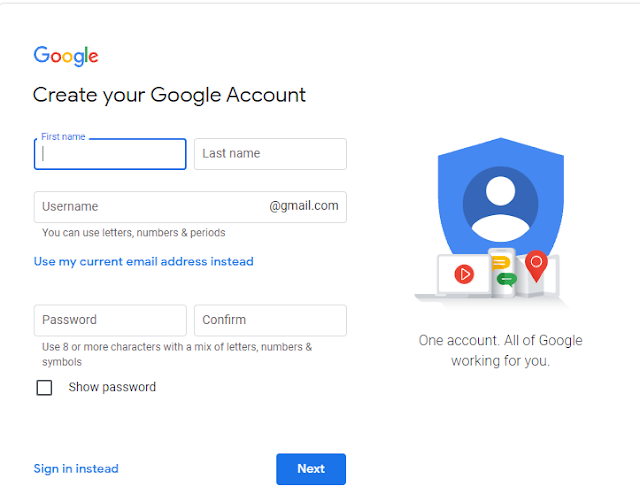
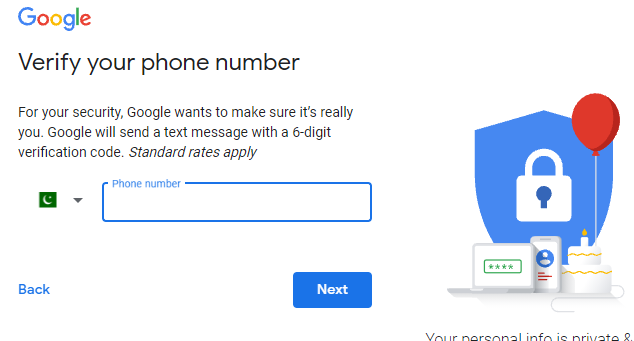


0 Comments